< All Integrations
Customer Success
Coming Soon
Private

About
Zendesk Support helps tracking, prioritizing, and solving of customer support tickets
Designed to increase speed and efficiency of your support teams while raising customer satisfaction.
Uses data to customize your reports and offer insights into customer health metrics
Multi-channel, multi-lingual, and multi-brand support
Business Rulesallow you to initiate processes triggered by ticket changes or time-based conditions
How journy.io boosts
Zendesk
in SaaS environments
Engage with your customer when your platform requires it.
Zendesk offers a RESTful API that you can use as a technical resource to send and receive data. The API allows you to make use of all of Zendesk’s features, like dynamically populating user info into your support tickets.
The Zendesk API actually consists of several different APIs that work together to help you create a complete customer profile and perform other tasks. Zendesk offers API client libraries for many of the most common platform languages, but you can also make direct HTTP requests. You will want to become familiar with Zendesk’s API methods so that you can choose an appropriate client library or collection method, and use that method to write custom tracking code into your application. As you implement Zendesk you should take care to carefully plan out the data you want to capture about your users, work out the details of how you are going to add in any other contextual user data from your other systems, and finally write code into your application to dynamically populate and send calls with user data into Zendesk. In most cases, a careful implementation of one of Zendesk’s API client libraries is a required step before you can do any serious automation with Zendesk and your application data.
You can also retrieve data from Zendesk to use in other tools, yielding a very valuable data set. However, a sensible ETL of the large data set from Zendesk is a complex process and by default requires you to build and maintain custom data pipelines to each other tool.
You can use a journy.io implementation to perform all of the data collection tasks for Zendesk, thereby removing the need for you to use Zendesk’s client API libraries, or even the need to write any custom code at all. journy.io captures all of the data that Zendesk needs and sends it directly to Zendesk in the format they expect, all in real-time so you can run automation and business rules.
Zendesk is not only a destination for journy.io data, it can also become a source of journy.io data. This means you can send data back into journy.io after you have gathered it in Zendesk. You can easily configure Zendesk in this manner as a source in your journy.io settings, authenticate the connection, and skip altogether the need to build a custom ETL process.
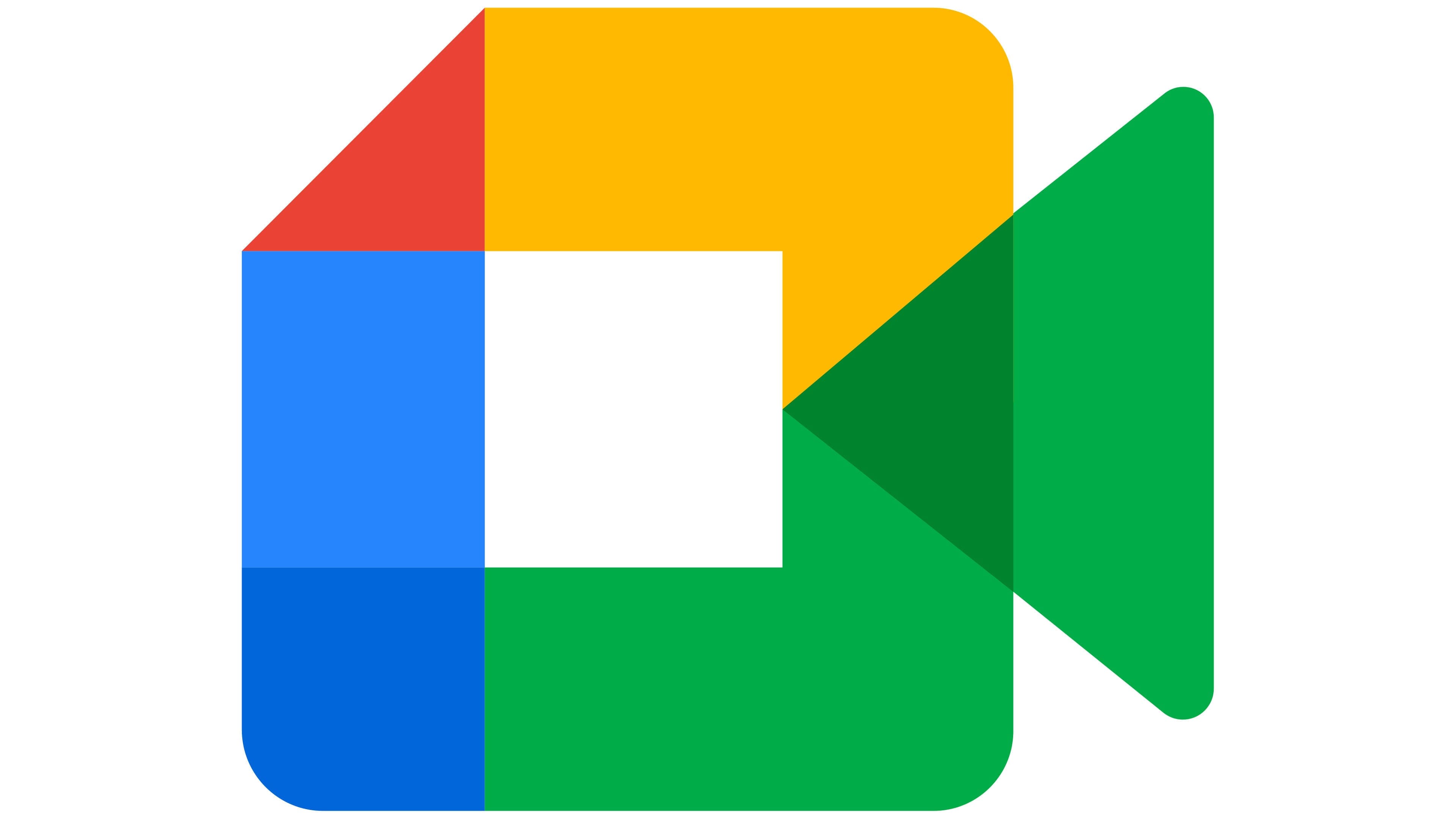
Create your free account and start driving a product-led growth strategy with the tools you're already using.